Step 1. Set Up New Site On Buddy
To hook a new site into our deployment pipeline, we simply need to add an action to each plugin that that site uses. First, login to Buddy. To reduce the amount of copy-pasting of site credentials we’ll need to do, you can create variables for the host, port, and username of the site, which can be found on the Kinsta info page.
Step 2. Add Deployment Action
Select one of the plugins that is on the new site, and add a new action. Complete step 4 from “Setting up Deployment for a Plugin” using the variables you created for those fields. Repeat this for each other plugin needed on the new site, as well as the theme.