Plugins that affect the website’s display:
Below is the order of operations for updating plugins on our websites which affect the display of the website. Updating these plugins can sometimes result in broken layouts or functionality on informational pages.
- Update all plugins that don’t alter the website’s look or commerce functionality. (Example: WP Rocket, iThemes Security, CleanTalk Anti-Spam, etc.) Then, the plugins below should be saved for last and updated in the following order:
- Element Pack Pro
- The Plus Addons for Elementor
- The Plus Addons for Elementor Pro
- Premium Addons for Elementor
- Premium Addons Pro
- Unlimited Elements For Elementor
- Make Columns Clickable
- Elementor
- Elementor Pro
- After plugins are updated, any pending theme updates can be pushed
- Once themes are updated, WordPress core updates should be saved for last
Generally speaking, for any plugin that has a basic version and a pro version installed (ex: The Plus Addons for Elementor & the Plus Addons for Elementor Pro), the basic version should be updated before the pro version.
Plugins that affect commerce functionality:
- Update all plugins that don’t alter commerce functionality (this includes any display-related plugins like Elementor). Then, the plugins below should be saved for last and updated in the following order:
- Kirki Customizer Framework
- CommerceGurus Commercekit
- WooCommerce Waitlist (or Back In Stock Notifications, if they are using that plugin instead)
- WooCommerce Product Addons (or YITH Product Addons)
- WooCommerce Chained Products
- WooCommerce Product Bundles
- WooCommerce Composite Products
- WooCommerce Booking (or YITH Booking and Appointment)
- YITH Subscriptions
- YITH WooCommerce Deposits and Down Payments
- YITH Dynamic Pricing
- WooCommerce Dynamic Pricing
- WooCommerce Conditional Shipping and Payments
- Any other shipping plugins:
- UPS Shipping Method
- USPS Shipping Method
- FedEx Shipping Method
- Table Rate Shipping
- Weight Based Shipping
- ShipStation
- Any inventory management plugins:
- Megaventory
- Any payment gateways:
- Credova
- Sezzle
- Authorize.NET
- Stripe (WooCommerce or YITH)
- Square
- Paypal (WooCommerce or YITH)
- USA ePay
- Paytrace
- Quickbooks
- WooCommerce (save the core plugin for the very last update)
Any other commerce plugins (if the plugin has “WooCommerce” or “YITH” at the beginning, it is a commerce-related plugin) not mentioned here can be updated in any order so long as they are updated BEFORE updating the plugins listed above. Updating the plugins in this order should cause the least amount of issues due to plugin dependencies. And as always, WooCommerce should be the VERY last thing updated across any site updates.